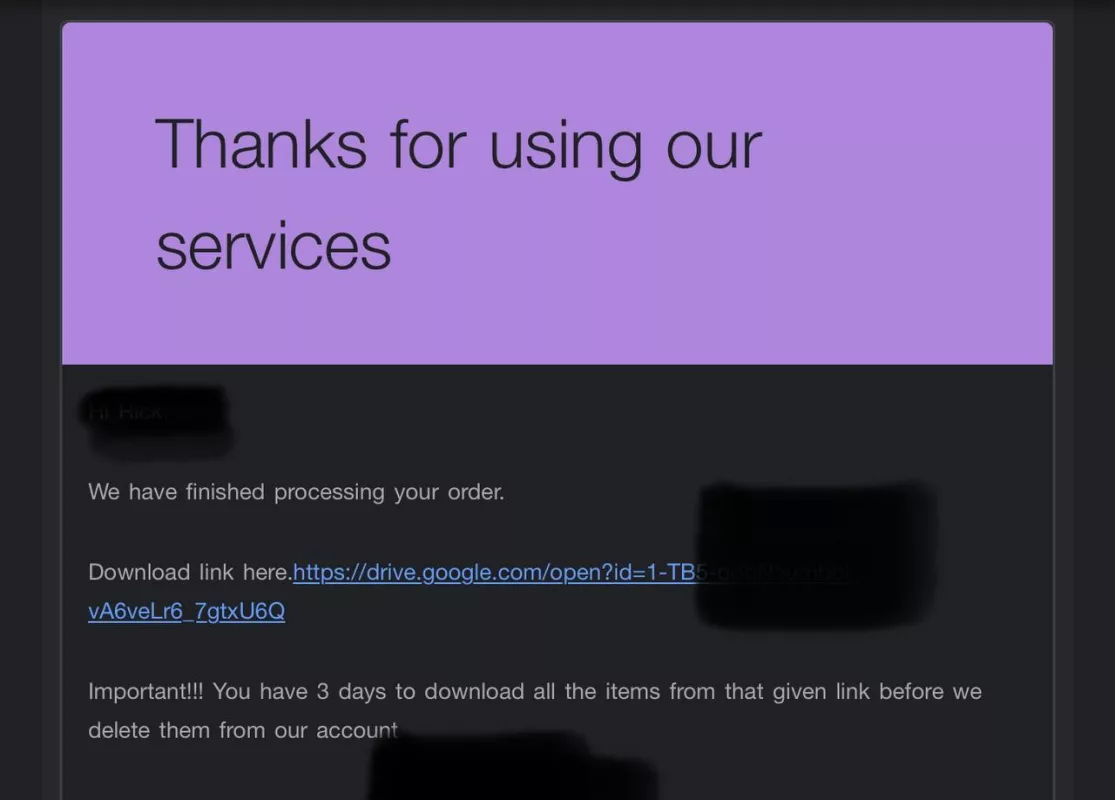This post will guide you all the way to download file from pan.baidu.com and you will download file direct from google driver with max speed.
1/ Input the pan.baidu.com link and the password (if the link has a password).
For bulk links (more than 10 links) please contact support.
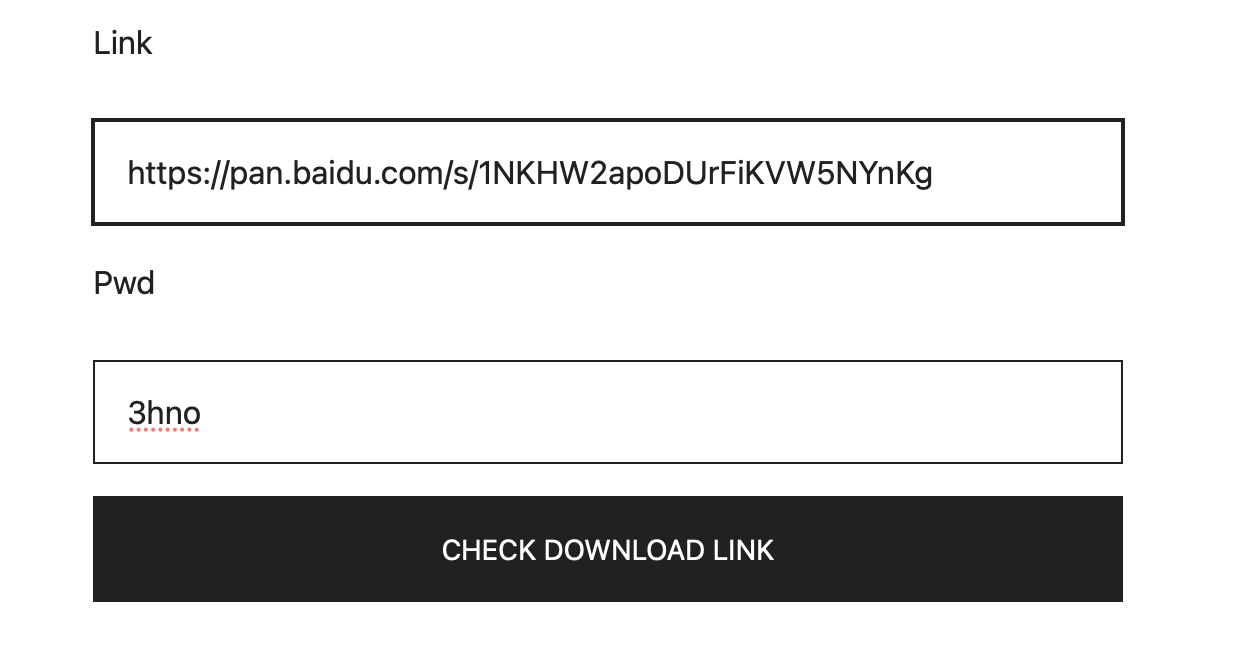
2/ Click “Check Download Link” to get the price. Then click “Buy Now”.
For each Gigabyte we help you download, you will only have to pay $0.99.
And in case you need to download any files larger than 1GB, we’ll only charge you an additional $0.33 per each additional GB you download.
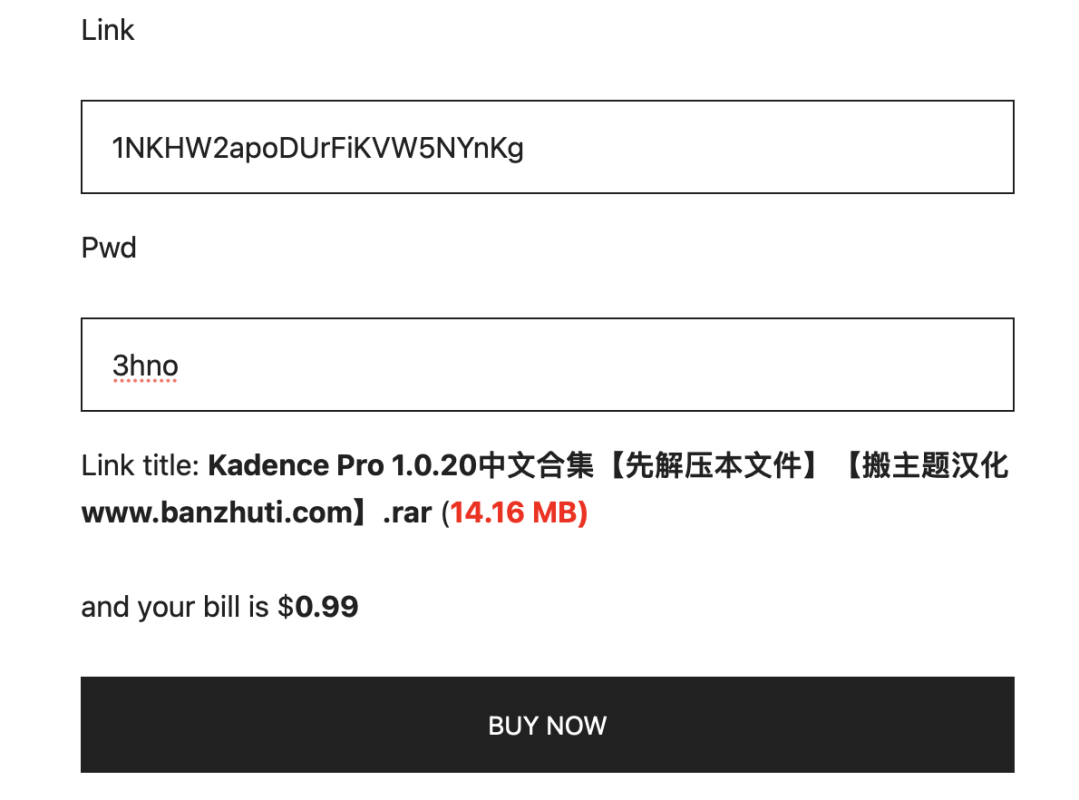
3/ Input your email address carefully and make a payment.
We will transfer it for you and send you an email with the Google Drive link. ( usually in a few minutes to a few hours depending on the size ).
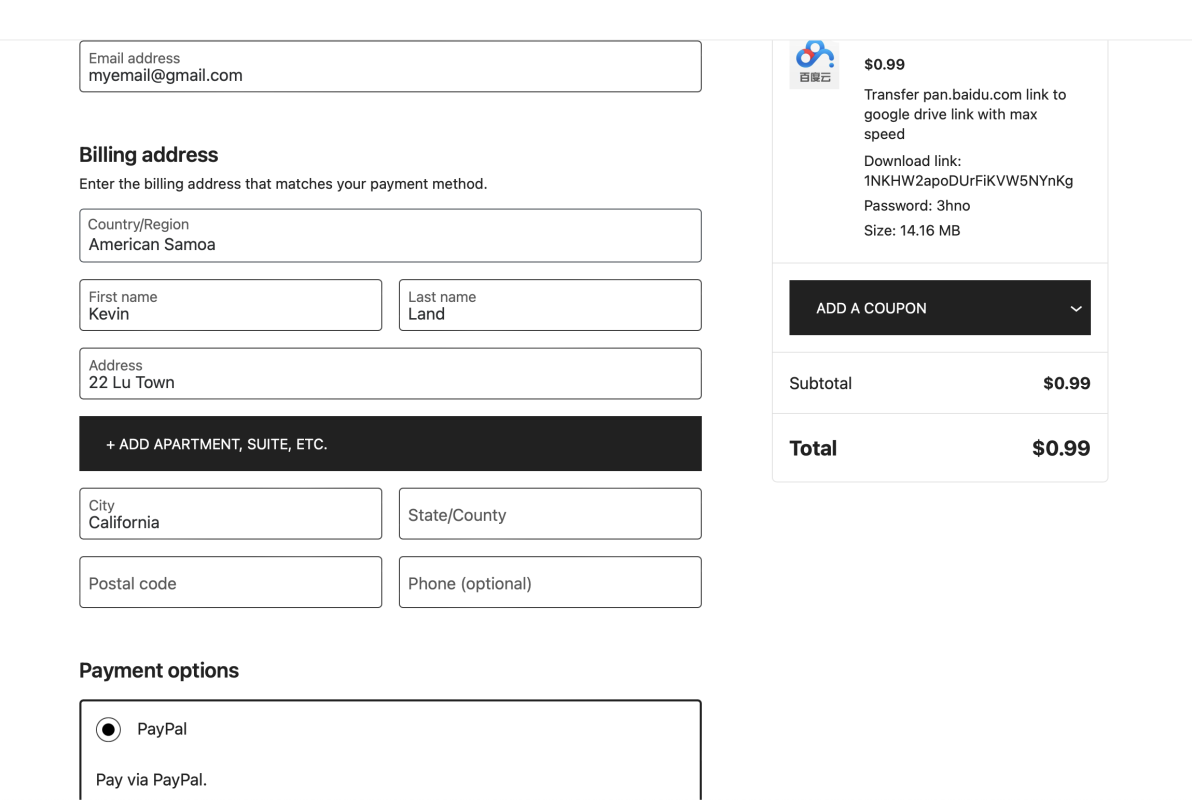
4/ Check your email:
After finish download your file, we will sent email to your email added follow template below, click link and download your files